Description
- High Resolution Document Scanner: CZUR Shine Surface Pro document scanner has 16 megapixels (4608*3456) camera, easily digitize various materials, such as books, documents, receipts, business cards, paintings, magazines, etc. *Not recommended for very Glossy Paper*
- Top Rotatable Webcam: There is a 2MP webcam on the top of the scanner that can be manually rotated 270°, it can help you capture your face while using a visual presenter or recording a video (you need to download the software “CZUR Camera” instead of “CZUR Scanner”)
- Up to A3 Scan Size: By stretching the control lever, the maximum scanning area of the scanner can be adjusted from A4 (8.27”*11.69”) to A3 (16.5” x 11.7”). Scan your documents better with a professional working surface and A3 scanning mat
- Curved Page flattening technology: CZUR document camera has patented flattening technology, which can intelligently flatten the unfolded arched book pages through AI algorithm
- OCR: Recognizes more than 180 languages and digitizes to editable PDF, Word, Excel and text formats
- Fast Scanning: 1 s/page scanning speed, effectively saving your time
- Compatible System: Document scanner for desktop/laptop, support macOS 10.13 or later AND Windows XP/7/8/10/11
- CZUR Scanner Software: It has powerful image processing functions, such as background purification, add watermark, auto-cropping & De-skewing, edge filling, punch hole removal, and barcode recognition
Product Description
-
Document Scanner
Shine Surface Pro can scan various types of documents, medical forms, certificates, contracts, business cards, letters, etc. up to A3 size (16.5” x 11.7”). *Not recommended for very Glossy Paper.
-
Scanner Webcam 2 in 1
There is a 2MP webcam on the top of the scanner that can be manually rotated 270°, it can help you capture your face while using a visual presenter or recording videos(Download “CZUR Camera” software)
Assembly steps
Step 1 – All accessories
1. A3 Document Pad. 2. A4 Work-Surface. 3. Scanner.
4. Foot Pedal. 5. Screwdriver. 6. USB Cable. 7. Power Adapter.
Step 2 – Assemble the scanner
Use the screwdriver to connect the work-surface and scanner from backside of the work-surface.
Step 3 – Capture documents up to A4 size
Connect scanner and PC with the USB cable, as well as the power adapter for power supply.
Scan “not larger than A4 size” paper directly with the work-surface.
Step 4 – Capture documents up to A3 size
Place the document-pad on work-surface to scan “not larger than A3 size” books or documents.
| Sensor/Pixel | CMOS 16 megapixel (4608*3456) |
| DPI | A4≈370;A3≈260 |
| Sanning Size | ≤A3, 420 × 297 mm(16.5×11.7 inch) |
| Scan speed | About 1s/page |
| System Support | Win 7/ 8/10/11; macOS 10.13 and above; |
| Focus Mode | AF(Auto Focus) |
| Export Format | JPG, PDF, Searchable PDF, Word, Excel, TIFF (*Notice: TIFF files need to be converted from scanned JPG images) |
| Height Adjustable | Yes |
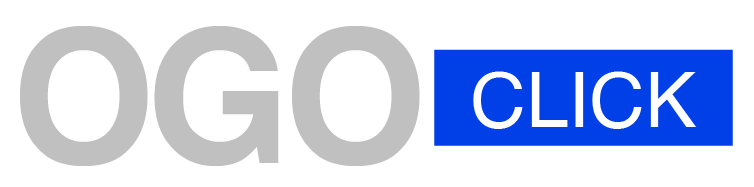


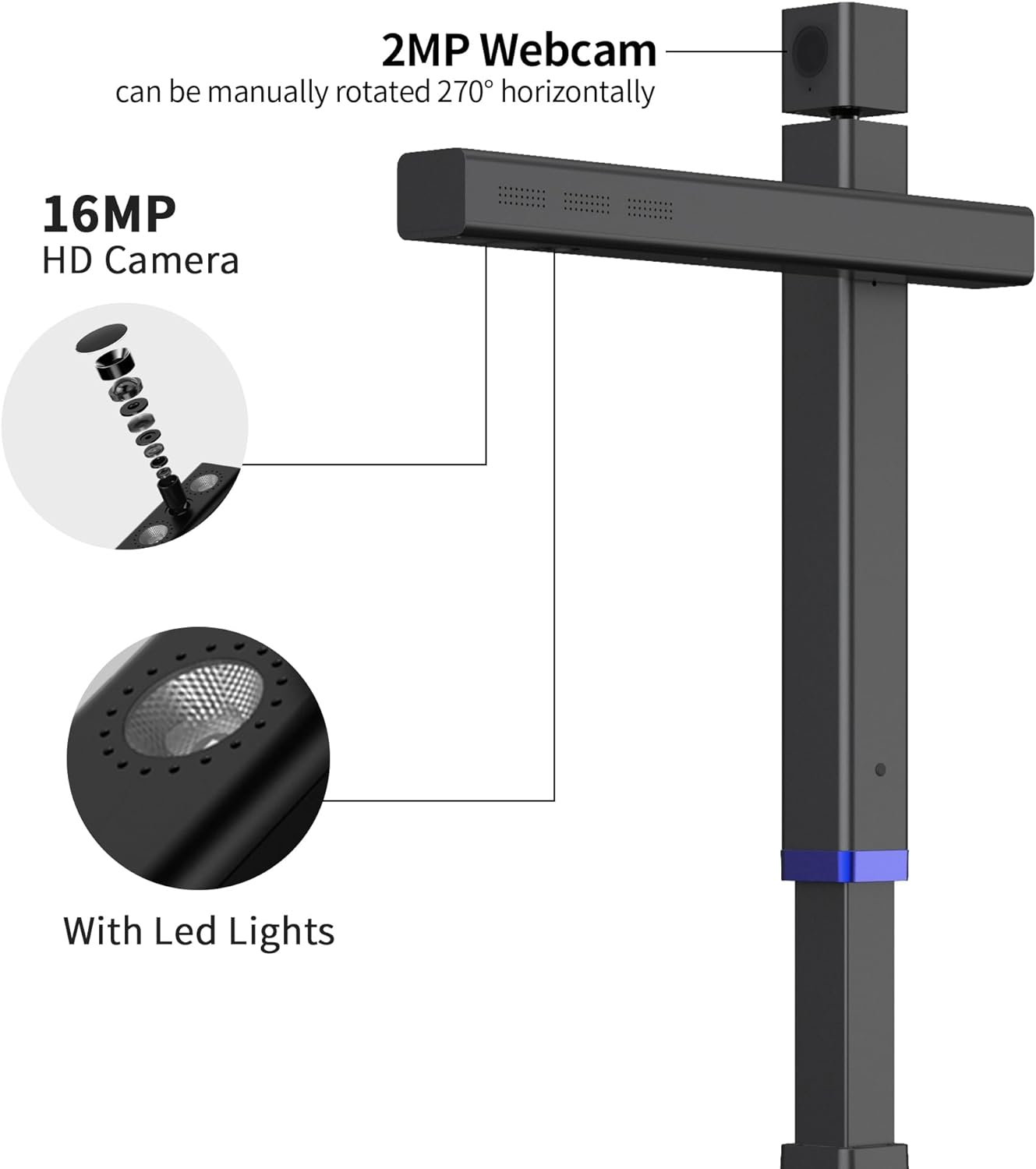
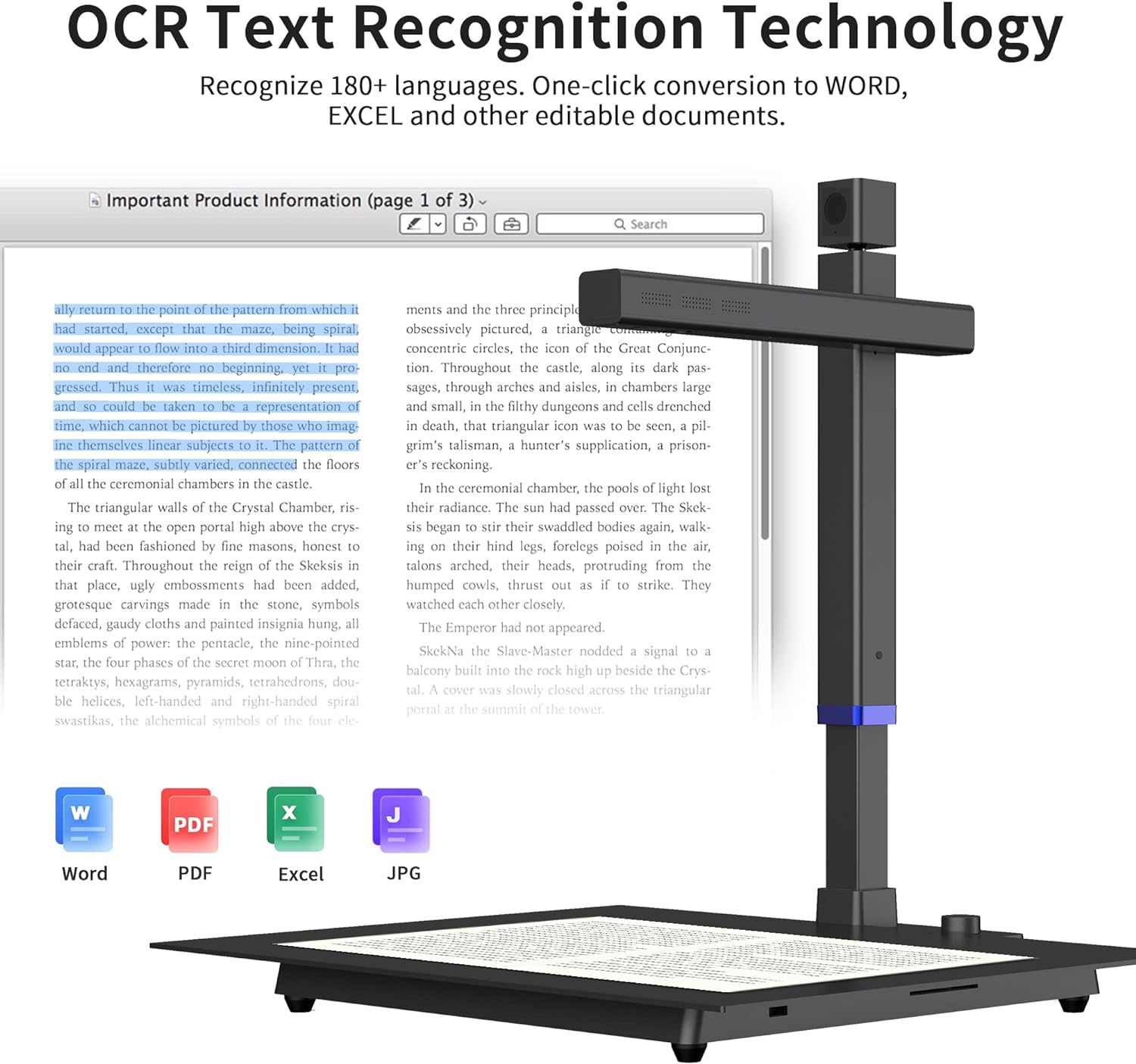
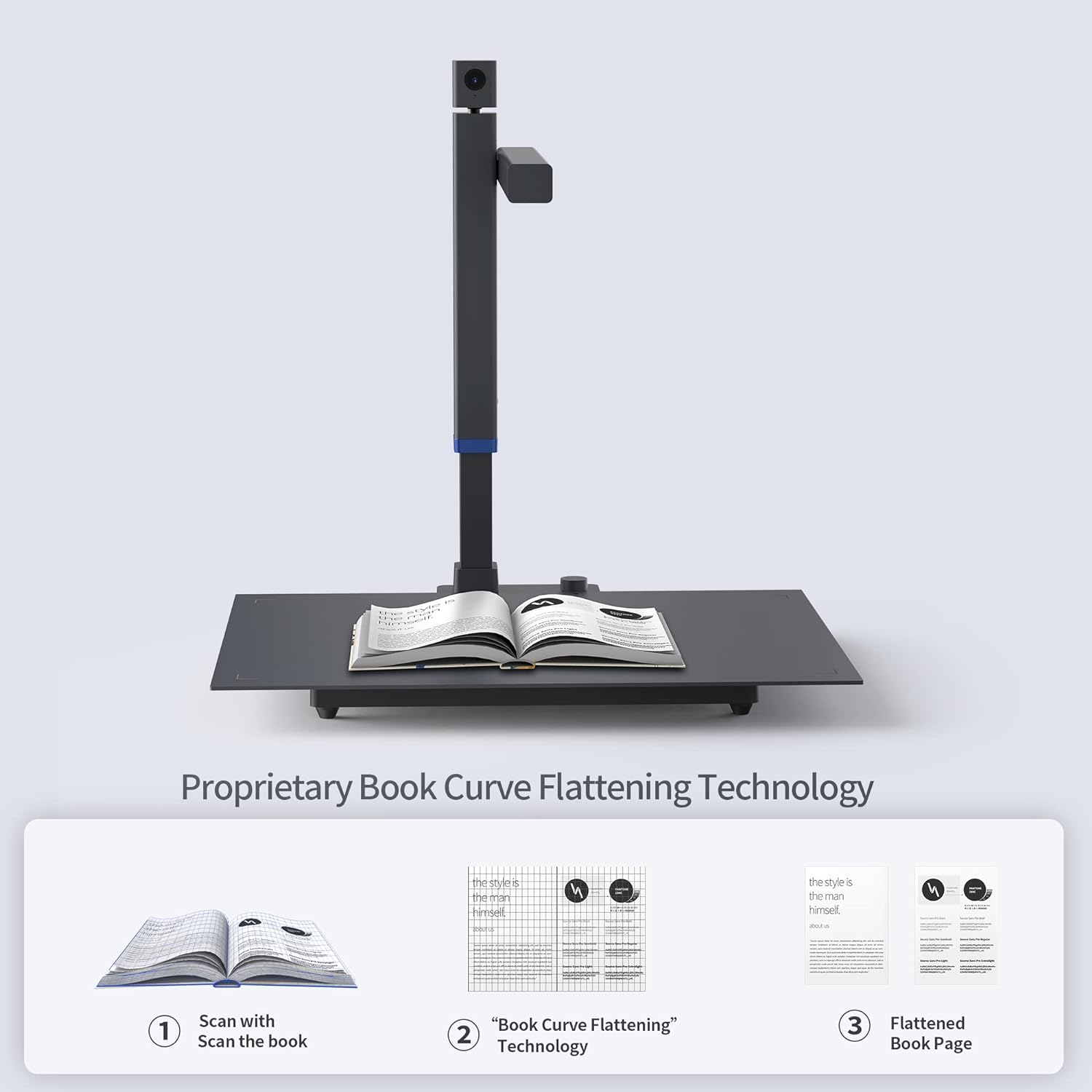
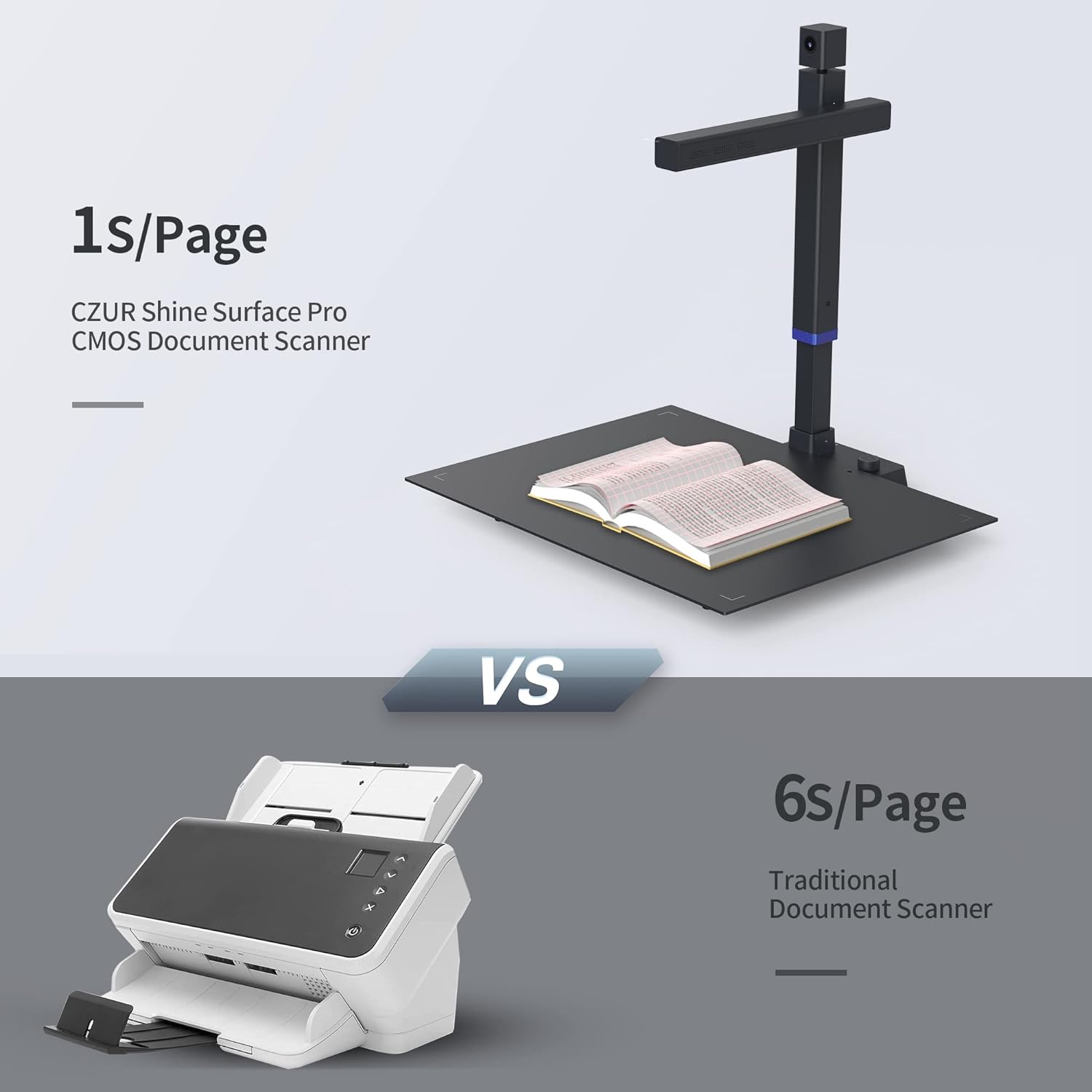
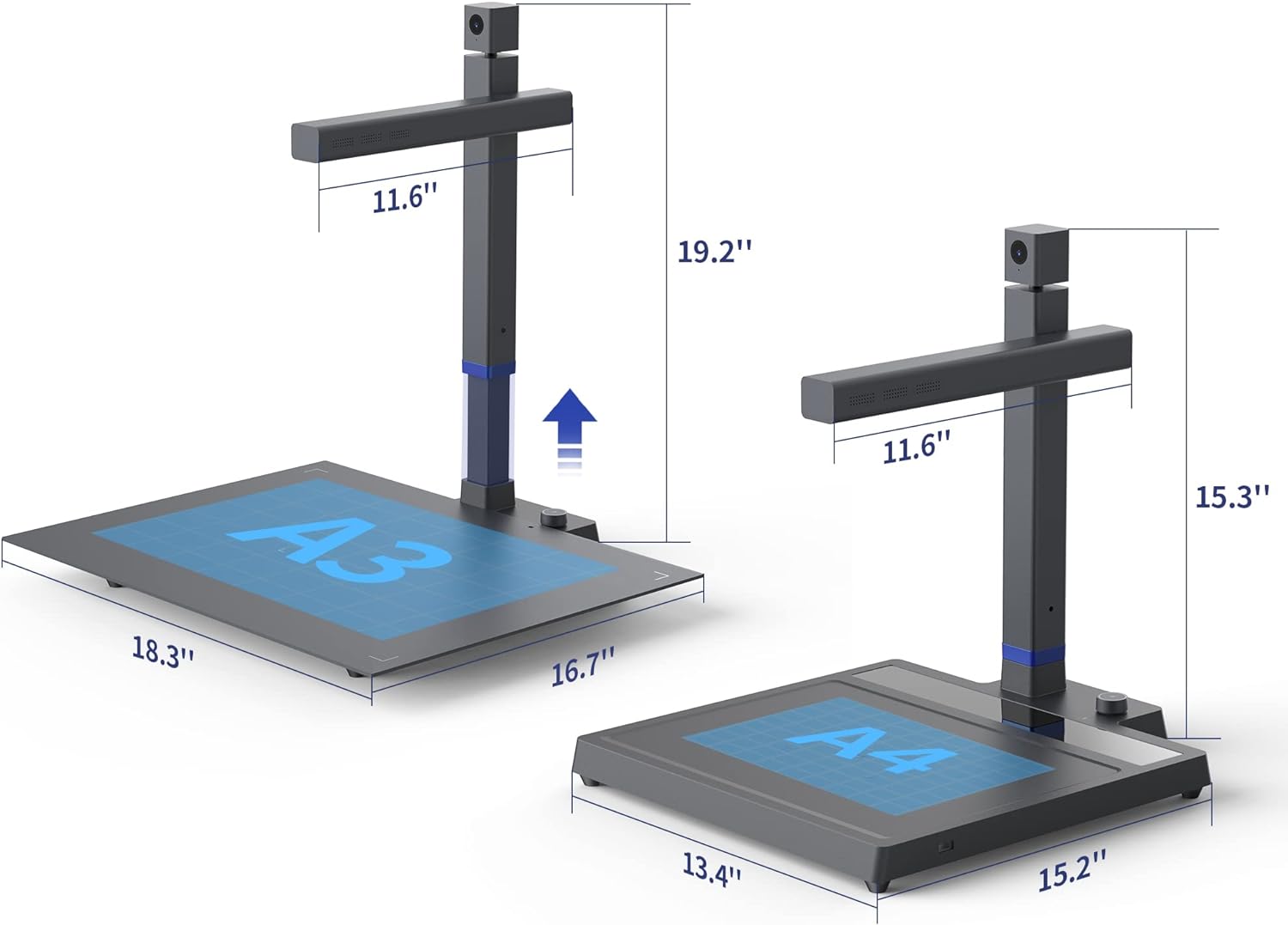



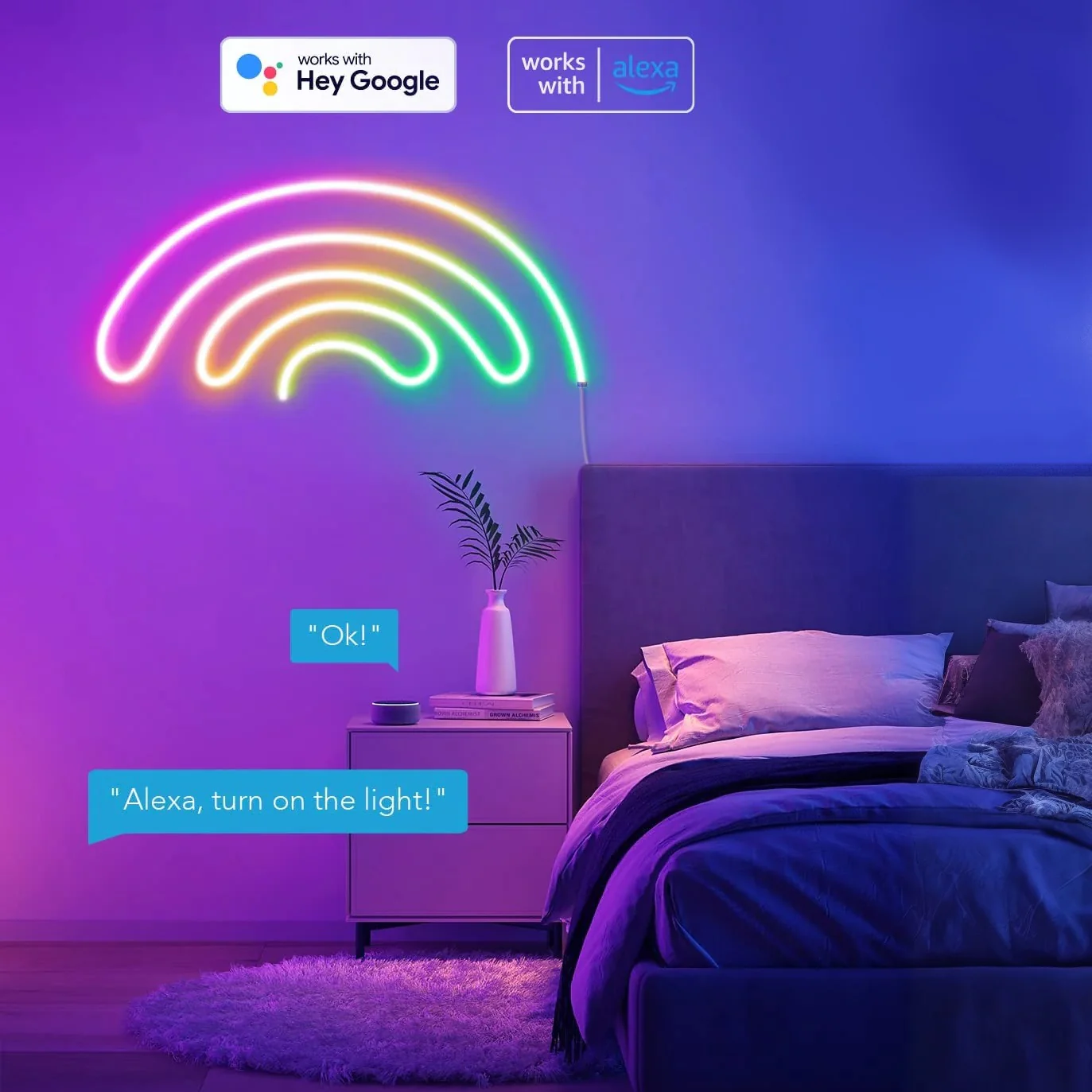
Reviews
There are no reviews yet.